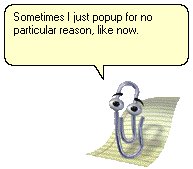Finally got rid of my CD Walkman
Moderator: RLG MGMT Team
- PanzerMeyer
- Posts: 4822
- Joined: 10 Feb 2004, 08:54
- Location: Miami, Florida
Finally got rid of my CD Walkman
So rather unexpectedly, I got an IPod Classic (120 GB) for my birthday a couple days ago and I absolutely love it. Dont laugh but up until a few days ago, I was STILL using an old Sony CD Walkman for my commutes to work. Ah, no more dealing with disc swapping or the cd skipping or having to lug huge cases full of discs in my car.
I have learned from experience that a modicum of snuff can be most efficacious - Baron Munchausen
they are good hardware, work great and such. My beef witht hem is that your need to use there dam itunes software, which will take over all mp3 libareys it can and it will force upgrades to your ipod when you plug it in if you want them or not. Hardware great but foreced upgrades are a little anoying, now mind you most are for good but some may be for changing the rules of hpow you can use the ipod for example.
but in the end the things are great toys enjoy.
but in the end the things are great toys enjoy.
- PanzerMeyer
- Posts: 4822
- Joined: 10 Feb 2004, 08:54
- Location: Miami, Florida
I never said it gives issues but it wants to control your mp3 libaries which some like me may not want and it will force updates to the toy. So it dose work don't get me wrong but it dose things I amd many others get annoyed with.
Also when I was in calaforine on a bug 20 people + driver 19 had a ipod except me and the driver and my bed was the drivers was in his bag. Kind of drove me nuts, its still good but its not the only one out there. Good example was the creative offerings but there last one my brother has has not been upgraded for a while which dose suck, so max 60 gigs.
Also when I was in calaforine on a bug 20 people + driver 19 had a ipod except me and the driver and my bed was the drivers was in his bag. Kind of drove me nuts, its still good but its not the only one out there. Good example was the creative offerings but there last one my brother has has not been upgraded for a while which dose suck, so max 60 gigs.
- PanzerMeyer
- Posts: 4822
- Joined: 10 Feb 2004, 08:54
- Location: Miami, Florida
What do you mean exactly that it wants to "control" your mp3 libraries?VEGETA wrote:I never said it gives issues but it wants to control your mp3 libaries which some like me may not want and it will force updates to the toy. So it dose work don't get me wrong but it dose things I amd many others get annoyed with.
.
I dont mind the mandatory updates since I got used to having mandatory updates on STEAM.
I have learned from experience that a modicum of snuff can be most efficacious - Baron Munchausen
- PanzerMeyer
- Posts: 4822
- Joined: 10 Feb 2004, 08:54
- Location: Miami, Florida
Actually, I did get that prompt when I first installed ITunes. I clicked on "no, I want to manage folders myself" and I've had no problems. I've been using ITunes just fine and it hasn't taken over control.VEGETA wrote:You can tell it not to but if you want to use the thing it wants it
I have learned from experience that a modicum of snuff can be most efficacious - Baron Munchausen
-
Buffalo Six
- Posts: 1489
- Joined: 11 Jul 2002, 17:26
- Location: Wichita KS
- PanzerMeyer
- Posts: 4822
- Joined: 10 Feb 2004, 08:54
- Location: Miami, Florida
Ah thanks for the warning but lucky for me I only had something like 5 mp3's on my PC before I installed Itunes.Buffalo Six wrote:I have had a iTouch for a while now and I love it. repeat this mantra....."BACK UP ALL YOUR MUSIC FILES BEFORE YOU UPGRADE ANY ITUNES SOFTWARE!!!!!!" back everything up to dvds if you can....trust me it will save you in the end...
Besides, why the warning? What's the possible issue?
I have learned from experience that a modicum of snuff can be most efficacious - Baron Munchausen
-
Buffalo Six
- Posts: 1489
- Joined: 11 Jul 2002, 17:26
- Location: Wichita KS
- PanzerMeyer
- Posts: 4822
- Joined: 10 Feb 2004, 08:54
- Location: Miami, Florida
Oh crap. Sorry to hear about that Buff.Buffalo Six wrote:one update ate my entire song library....20 some odd gigs worth....once you d/l a song from them thats it....no do overs. Well becaus it was their error they allowded me to re-D/L all my songs but it took over a month of back and forth...........
I have learned from experience that a modicum of snuff can be most efficacious - Baron Munchausen
I would cry if that happened to me. I have 1000+ songs and 10+ hours of video/movies on my 60G iPod video. I have not paid for a single song from iTunes, I usually Rip songs from my music CD collection into iTunes, it converts them, and then I manually move them onto my iPod. I will get the message saying that there is an update for my iPod, but because I am not sure that it keep my songs intact, I promptly refuse to update it. I may use a 3rd party software to backup all of my songs and videos to my hard drive and then run the update. Until then, I'll stick with the current version which works just fine.
"SILENCE, I KILL YOU!!" - Achmed the Dead Terrorist
AKA: Staark or Staark_RLG
- PanzerMeyer
- Posts: 4822
- Joined: 10 Feb 2004, 08:54
- Location: Miami, Florida
You mean you copy and paste the audio files from your C drive to the IPOD via Explorer? I just used that feature in ITunes that says "Sync your IPOD now". Should I not do it that way?Softball wrote:and then I manually move them onto my iPod.
I have learned from experience that a modicum of snuff can be most efficacious - Baron Munchausen
-
Buffalo Six
- Posts: 1489
- Joined: 11 Jul 2002, 17:26
- Location: Wichita KS
iTunes software is very good.....its just that one update screwed us PC users....I was not the only one. They did replace all my lost songs. I use a 500 gig external drive to hold my music and thats also where iTunes lives and does its thing. I like the iTunes software.....its pretty simple to use. I just make a hard copy backup of all my libraries and playlists and let it fully back up my stuff before I do an update. Right now my backups span 2 dvd's...
Hell my Jimmy Buffet playlist is sitting around 200 songs.....=)
Hell my Jimmy Buffet playlist is sitting around 200 songs.....=)
No Panz you should. Listen, if you have a lot of CDs, you can rip them directly into your itunes folder and put them right onto your IPOD. However, if you BUY music from the iTunes store, you should burn a back to a CDROMR/W or DVDR or put on an external HD so that you preserve your music library for safe-keeping. The fact is that if you lose your iTunes bought music in a HD crash, they will not allow you to redownload for free. You'll have to rebuy the music. I personally don't buy anything from iTunes, so it is of no consequence to me. I use iTunes because it simply is the easiest, most user friendly, and reliable MP3 player I've ever seen or used.

- PanzerMeyer
- Posts: 4822
- Joined: 10 Feb 2004, 08:54
- Location: Miami, Florida
I just finished my Beatles playlist now and it currently stands at 204 songs.Buffalo Six wrote: Hell my Jimmy Buffet playlist is sitting around 200 songs.....=)
@ Grifter - Got it! Thanks for clearing that up for me. :-)
I have learned from experience that a modicum of snuff can be most efficacious - Baron Munchausen
I have my iPod setup to not sync automatically, but manually. I want to control what iTunes does with my iPod. There is an option in the iTunes settings when your iPod is plugged in that will let you manage your music manually.
What I do is import the songs I want from my HD into the iTunes library. iTunes will convert the songs (if necessary) and then I will manually drag the songs from the library onto my iPod via iTunes. That's it.
What I do is import the songs I want from my HD into the iTunes library. iTunes will convert the songs (if necessary) and then I will manually drag the songs from the library onto my iPod via iTunes. That's it.
"SILENCE, I KILL YOU!!" - Achmed the Dead Terrorist
AKA: Staark or Staark_RLG
- PanzerMeyer
- Posts: 4822
- Joined: 10 Feb 2004, 08:54
- Location: Miami, Florida
I appreciate the tip Softball. When it comes to IPod/MP3 stuff I'm a newbie so I'm still learning lots of stuff.Softball wrote:
What I do is import the songs I want from my HD into the iTunes library. iTunes will convert the songs (if necessary) and then I will manually drag the songs from the library onto my iPod via iTunes. That's it.
I have learned from experience that a modicum of snuff can be most efficacious - Baron Munchausen